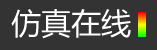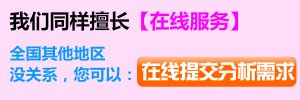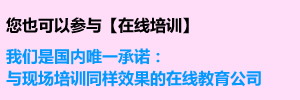CATIA安装方法
2016-11-03 by:CAE仿真在线 来源:互联网
1、安装CATIA:
双击setup.exe运行安装程序
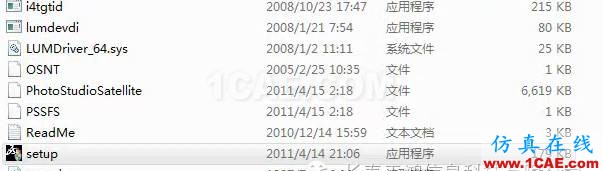
点击下一步,自行更改安装位置,其他采用默认即可
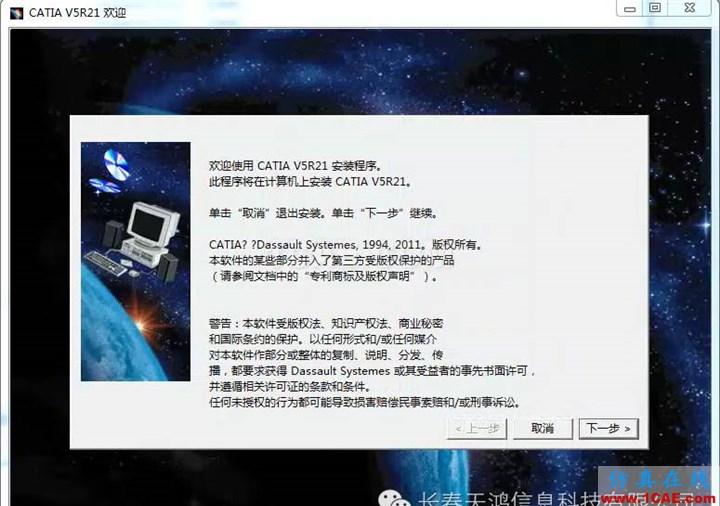
完成安装,勾选掉现在启动

2、安装补丁(无需安装可调至第3步):
进入补丁文件下的WIN64文件夹(32位系统位INTEL)
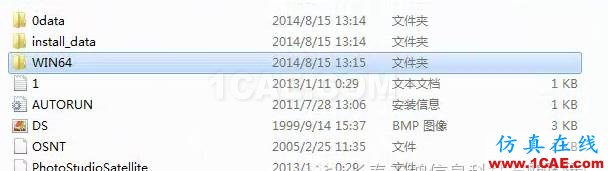
运行StartSPK
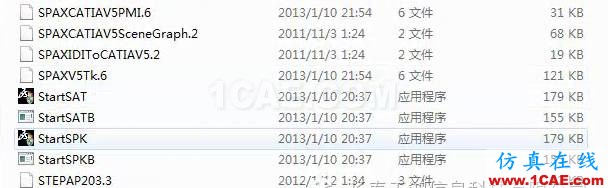
点击下一步,下一步后会出现一个界面,选择提交Service Pack,等待完成。
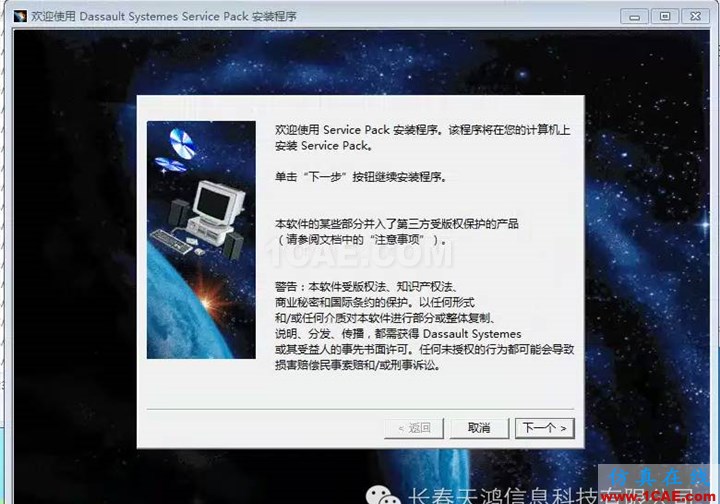
3、配置许可关联:
找到C:\ProgramData\DassaultSystemes 后在里面新建文件夹Licenses;然后在Licenses文件夹下新建TXT文件,文件名为DSLicSrv,编辑该TXT文件,输入:服务器IP地址:4085。
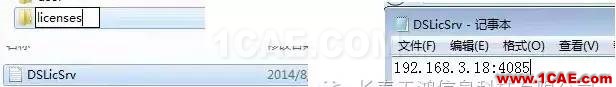
运行CATIA后,会出现下图提示,点击确定
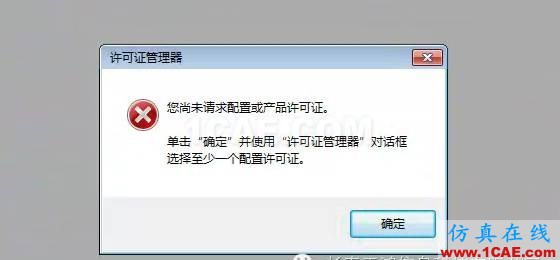
提示可用的配置或产品列表,如图:XM2模块可选(若无许可参看客户端与服务器连接事项.doc)
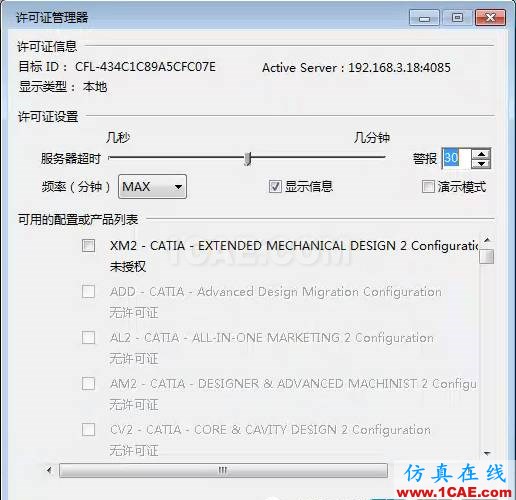
选择XM2后,会出现如图提示,点击确定、确定,关闭CATIA软件,重新启动CATIA
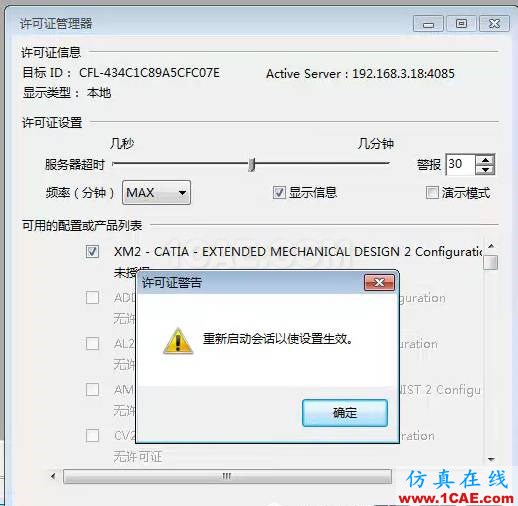
完成配置

开放分享:优质有限元技术文章,助你自学成才
相关标签搜索:CATIA安装方法 Catia设计培训 Catia培训课程 Catia汽车设计 Catia在线视频 Catia学习教程 Catia软件教程 Catia资料下载 Fluent、CFX流体分析 HFSS电磁分析 Ansys培训 Abaqus培训 Autoform培训
编辑