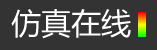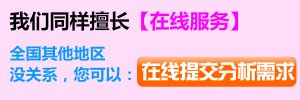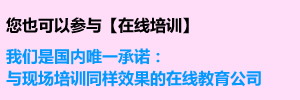Matlab GUI 技巧(一)-窗口前置
2017-01-16 by:CAE仿真在线 来源:互联网
当遇到2个GUI窗口,需要使某指定GUI窗口前置显示时
如gui1 控制窗 图柄 h1
gui2 显示窗 图柄 h2
gui1上按钮控制 gui2上的显示。
在按钮回调callback命令执行完成后,
1)执行 figure(h1) ,则gui1为当前窗,且前置。
2)执行set(0,'CurrentFigure',h1) , 则gui1为当前窗,但不前置

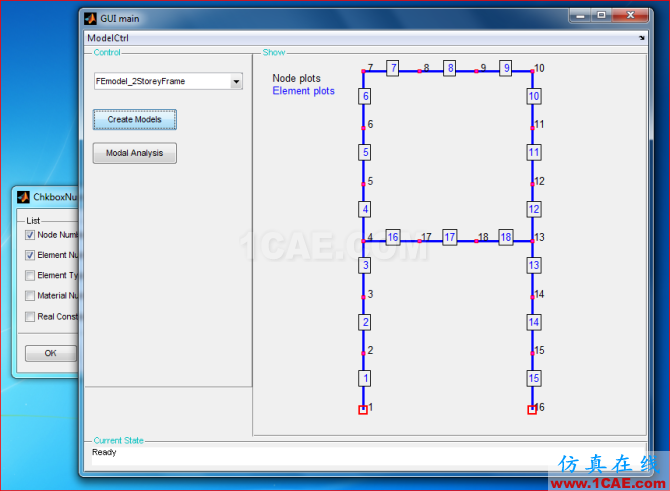
==================
matlab帮助文件解释如下
Making a Figure Current
The current figure is the target for graphics output. There are two ways to make a figure hthe current figure.
-
Make the figure hcurrent, visible, and displayed on top of other figures:
figure(h) -
Make the figure h current, but do not change its visibility or stacking with respect to other figures:
set(0,'CurrentFigure',h)
相关标签搜索:Matlab GUI 技巧(一)-窗口前置 MatLab培训 MatLab培训课程 MatLab在线视频教程 MatLab技术学习教程 MatLab软件教程 MatLab资料下载 MatLab代做 MatLab基础知识 Fluent、CFX流体分析 HFSS电磁分析 Ansys培训 Abaqus培训