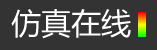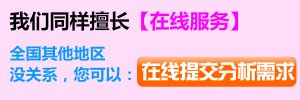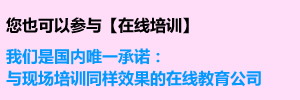运行MATLAB时出现Runtime Error的解决办法(转载)
2017-05-25 by:CAE仿真在线 来源:互联网
困扰我两天的MATLAB运行时出现Runtime Error问题刚刚解决,很高兴。
症状如下:runtime error
program:d:\MATLAB7\bin\win32\MATLAB.exe
this application has requested the runtime to terminate it in an unusual way. please contact the application's support team for more information.
解决方法很简单:
program:d:\MATLAB7\bin\win32\MATLAB.exe
this application has requested the runtime to terminate it in an unusual way. please contact the application's support team for more information.
解决方法很简单:
更换主题,最好换成经典样式(royale主题居然不行-_-!)
再次运行,一切就OK了。
网上查到的其它方法都试过,没用,下面列举如下,如果上面的方法不行,可以尝试下面的方法。
因为MATLAB需要用到处理器的数学运算部分,故需要设置一下BLAS(Basic Linear Algebra Subroutines,就是"基础线性几何子程序"的意思)环境变量.首先请确认你的MATLAB的文件夹中有如下文件:atlas_Athlon.dll(AMD系列的请用这个),atlas_P4.dll(P4的用这个),atlas_PIII.dll(P3的用这个),atlas_PII.dll(P2的用这个),这些是对应处理器的数值运算优化文件
然后请按如下步骤进行:
1、右击我的电脑,选择属性.
2、在"高级"选项卡中点击"环境变量"
3、在系统变量下面添加如下内容(按"新建"):
例如:
变量名:BLAS_VERSION
变量值:E:\Matlab7\bin\win32\atlas_Athlon.dll
然后请按如下步骤进行:
1、右击我的电脑,选择属性.
2、在"高级"选项卡中点击"环境变量"
3、在系统变量下面添加如下内容(按"新建"):
例如:
变量名:BLAS_VERSION
变量值:E:\Matlab7\bin\win32\atlas_Athlon.dll
开放分享:优质有限元技术文章,助你自学成才
相关标签搜索:运行MATLAB时出现Runtime Error的解决办法(转载) MatLab培训 MatLab培训课程 MatLab在线视频教程 MatLab技术学习教程 MatLab软件教程 MatLab资料下载 MatLab代做 MatLab基础知识 Fluent、CFX流体分析 HFSS电磁分析 Ansys培训 Abaqus培训
编辑