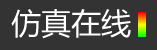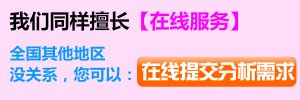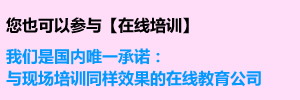fluent中合并周期性网格的技巧
2017-02-21 by:CAE仿真在线 来源:互联网
前几天摸索出了如何在fluent中合并网格的必杀技,觉得捂着也不能生娃,还是拿出来分享下吧
cfder在生成网格的时候,经常会遇到对称的几何体,这个时候有想法的同学就会有想法了,能不能只做一部分的网格,然后其他部分进行复制呢?很遗憾,在gambit中好像是没办法的,如果复制的话,重合部分会存在两个面,咋个办?让fluent办!
我们以下面这个实体为例子讲解一下:
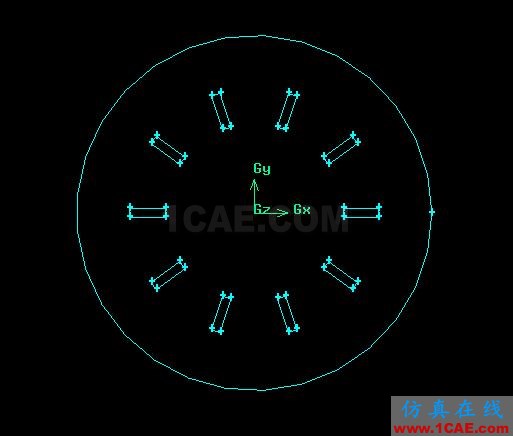
新建两个点(目的是用来生成线切割面的)
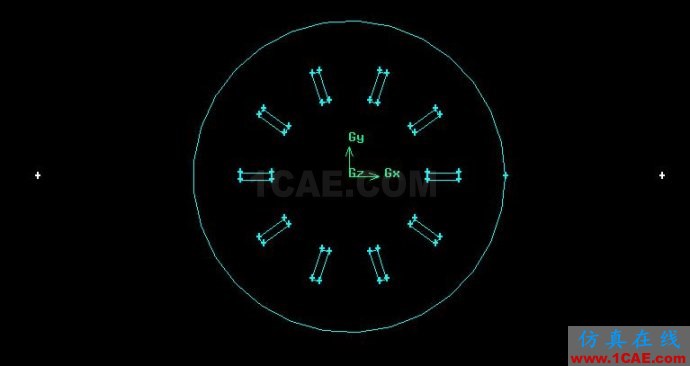
生成线
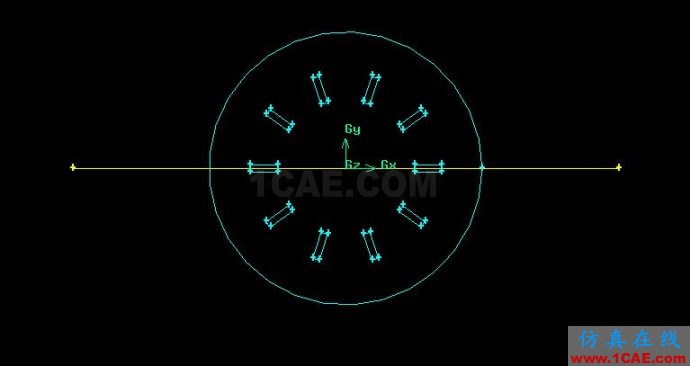
旋转并复制
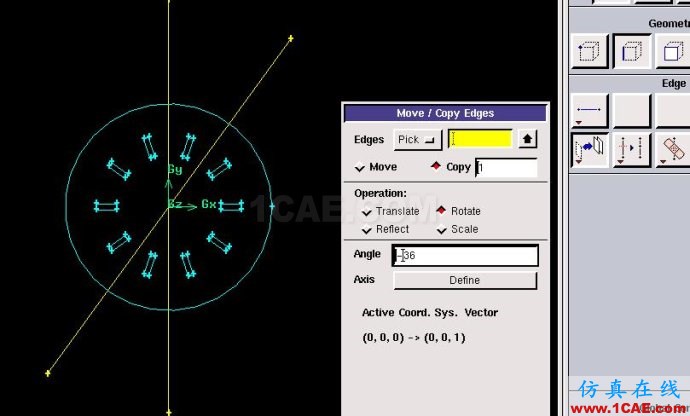
用线去切割面

悲剧了,提示错误,原因是边和面相交了。此路不通,换条路!
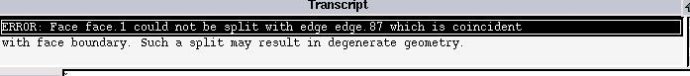
用面去切割面要求没那么多,用拉伸的方法生成面。
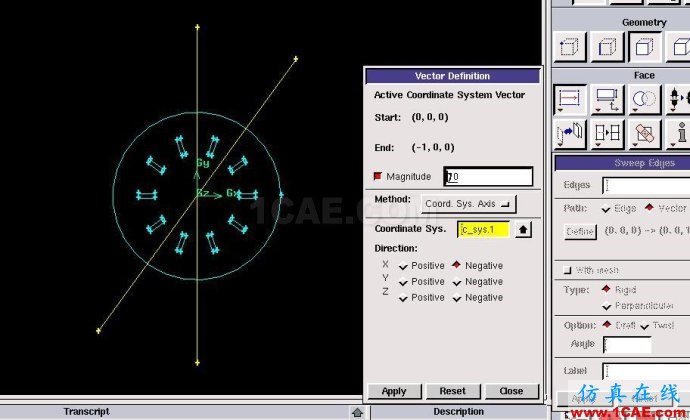
用两条线分别拉升成面,效果如下,然后用新拉升的面去切割面。
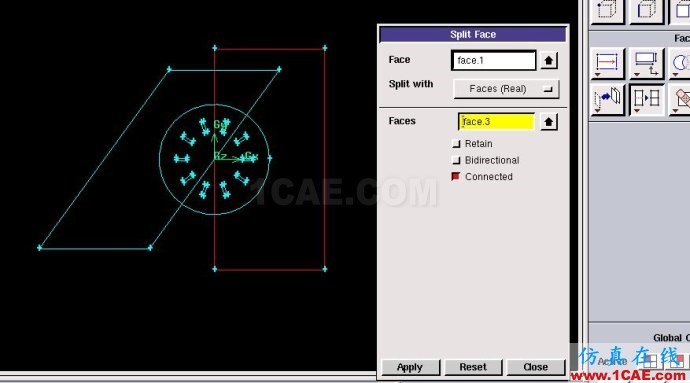
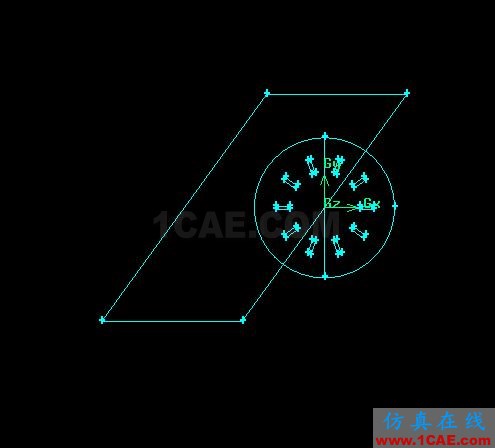
最后切割效果如下
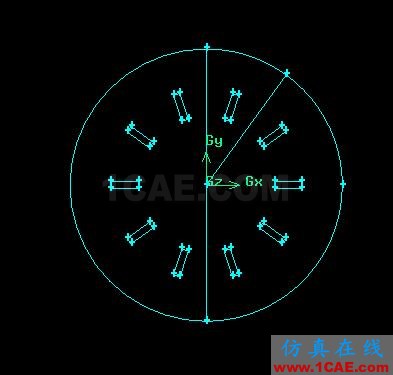
删除掉多余的
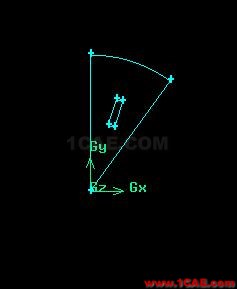
布置节点,绿箭头所指的两个边的节点个数和布置必须完全一致(否在节点不重合的话会导致fluent合并失败)
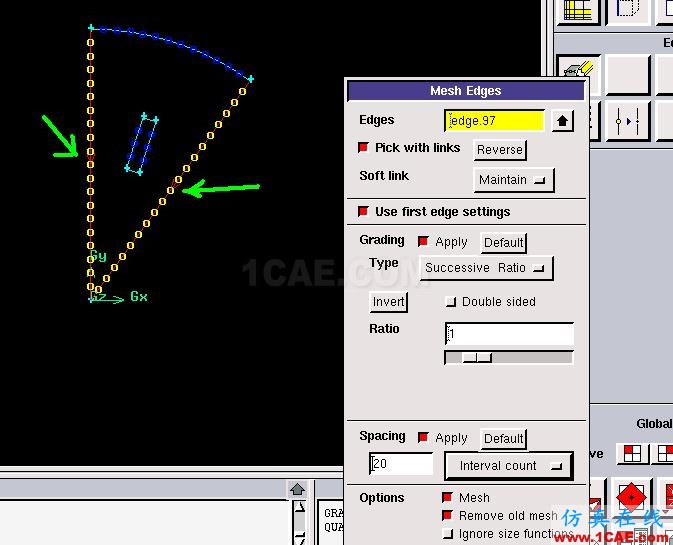
生成网格

定义边界
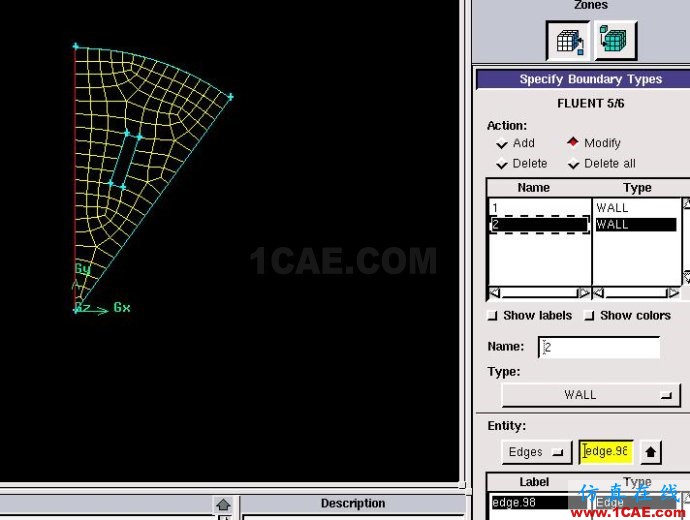
打开fluent,导入网格,显示效果如下
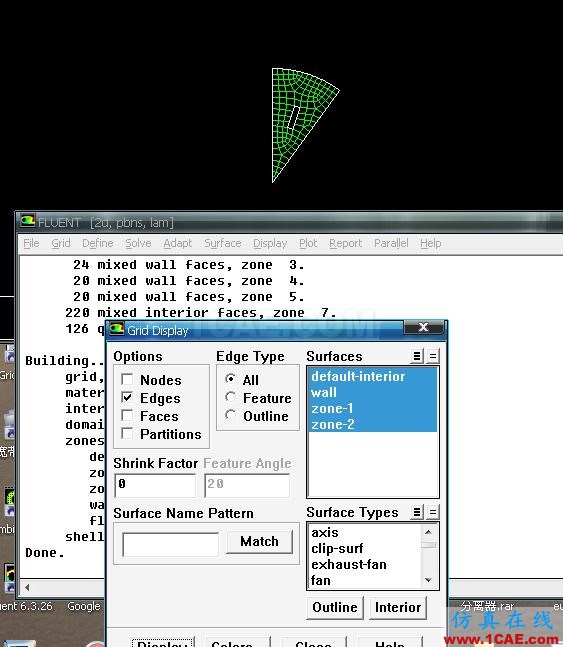
在grid-rotate中将网格旋转36度

旋转显示网格如下
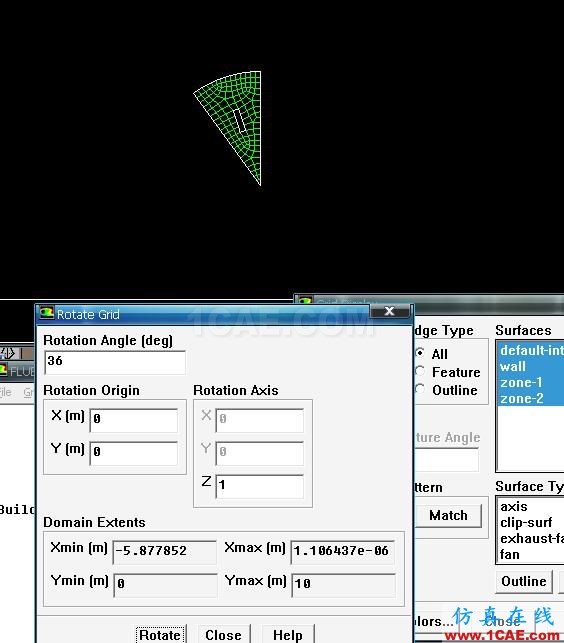
各位看官,重点来了,睁大眼睛看好了!
在grid-zone-append case
file中导入生成的网格,导入后显示效果如下
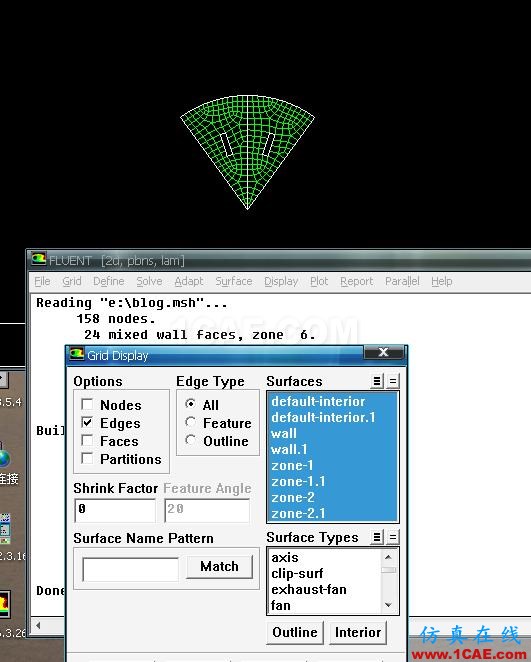
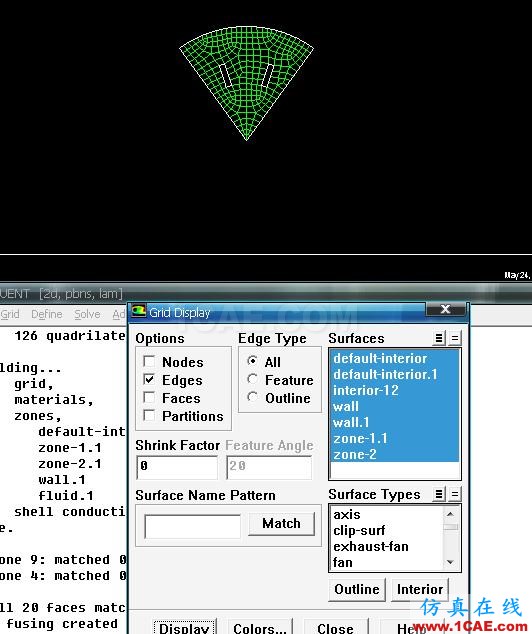
然后在grid-fuse中选择重合的两个边,点fuse,合并后效果如下:
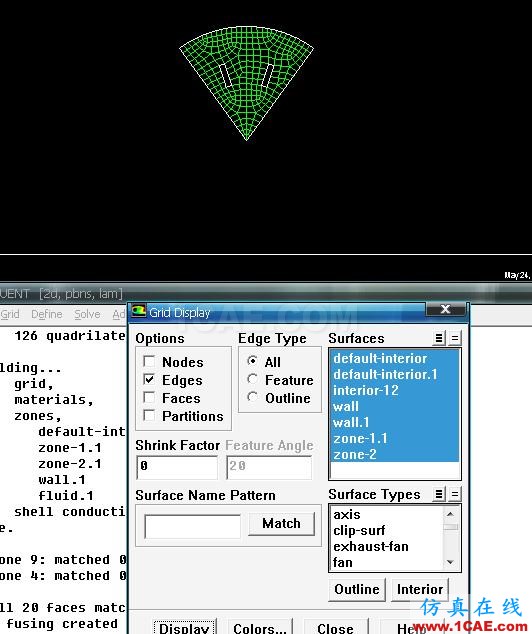
如果你觉得边界过多的话,你还可以在grid-merge中将fluid等边界进行合并
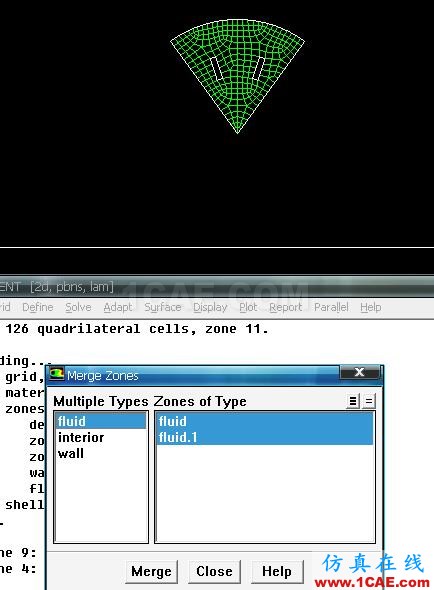
好了,这个功能大家应该有了大概映像了吧,至于这个功能的应用范围,相信各位能发掘出更多的。
留个课后练习:把这个网格在gambit中旋转复制几个,然后再导入到fluent仅仅做fuse操作,看是否能够达到同样的效果。
下课!!!
相关标签搜索:fluent中合并周期性网格的技巧 Fluent培训 Fluent流体培训 Fluent软件培训 fluent技术教程 fluent在线视频教程 fluent资料下载 fluent分析理论 fluent化学反应 fluent软件下载 UDF编程代做 Fluent、CFX流体分析 HFSS电磁分析