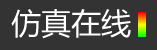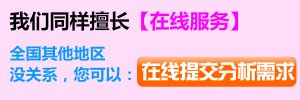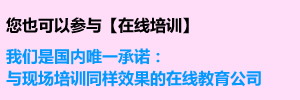系列连载 | Fluent Meshing实战发动机燃烧室网格 Part 2-表面网格
2017-11-13 by:CAE仿真在线 来源:互联网
Fluent曾经拥有两个网格工具:Gambit和TGrid。Tgrid在ANSYS 14.5版本之后以Fluent Meshing亮相,这与ANSYS Meshing是完全不同的。Fluent Meshing低调得如同扫地僧,甚至在Star CCM+把蜂巢型网格(Polyhedral Mesh)作为大卖点之前,Fluent Meshing早在Tgrid阶段就已经完美实现该技术。Fluent进入ANSYS大家族之前,Tgrid就是个高端网格工具,时隔多年依然高端,以至于ANSYS不得不把它请出山。
现在,我们通过一系列案例教学,来领略Fluent Meshing的霸气侧漏。挑选一个燃烧室的案例(ANSYS官网称为Can Combustor模型),结构足够复杂,适合初学者直接扑向疑难问题。
《Fluent Meshing实战发动机燃烧室网格》系列,包括四部分:
① 几何修复
② 表面网格
③ 蜂巢网格
④ 燃烧模拟
今天介绍Fluent Meshing如何通过wrap功能,对复杂几何进行简化,并生成高质量的表面网格:
我们测试的软件平台是ANSYS Fluent V18.2,输入文件为(做完上一个练习的朋友可以用自己存盘的文件继续本教程):
FM_Generic_Combustor_part1.msh.gz
下载链接:http://pan.baidu.com/s/1eRA6zIi
密码:vayi
打开Fluent 18.2,注意选择Meshing Mode。读入FM_Generic_Combustor_part1.msh.gz文件。如图1,通过wrap操作,建立几何结构的loop。
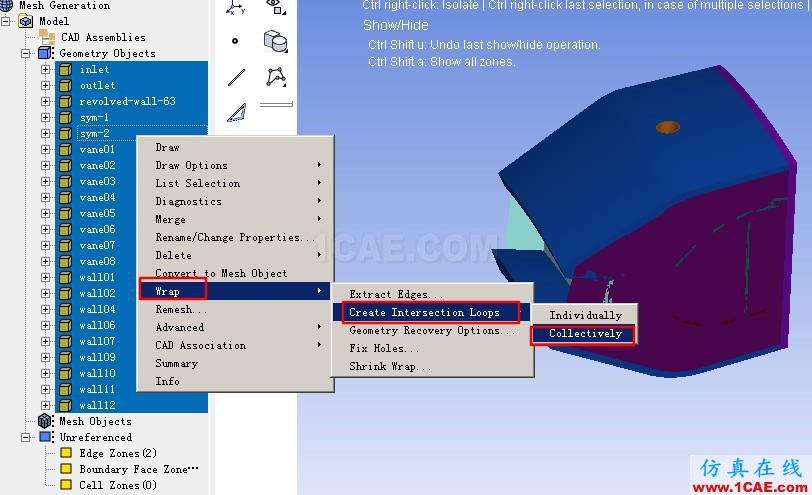
图1. 建立几何细节的loop
在燃烧室上部有一个燃油入口,尚未闭合。用户既可以手动建立面去闭合该入口,也可以通过wrap操作的寻洞功能来闭合孔洞的入口位置。如图2,打开Wrap>Fix Holes功能,选择fluid材料点,点击“Find Holes”,过一会后Fluent提示,流体计算域确实存在一个以上开孔,提示用户通过“Trace Path”功能来找到这个孔的位置。于是,如图3,点击Trace,找到了开孔的位置。继续通过Patch操作,为这个开孔修补个盖子,取名为“fuel-inlet”,表示为然后入口边界,如图4和图5所示。
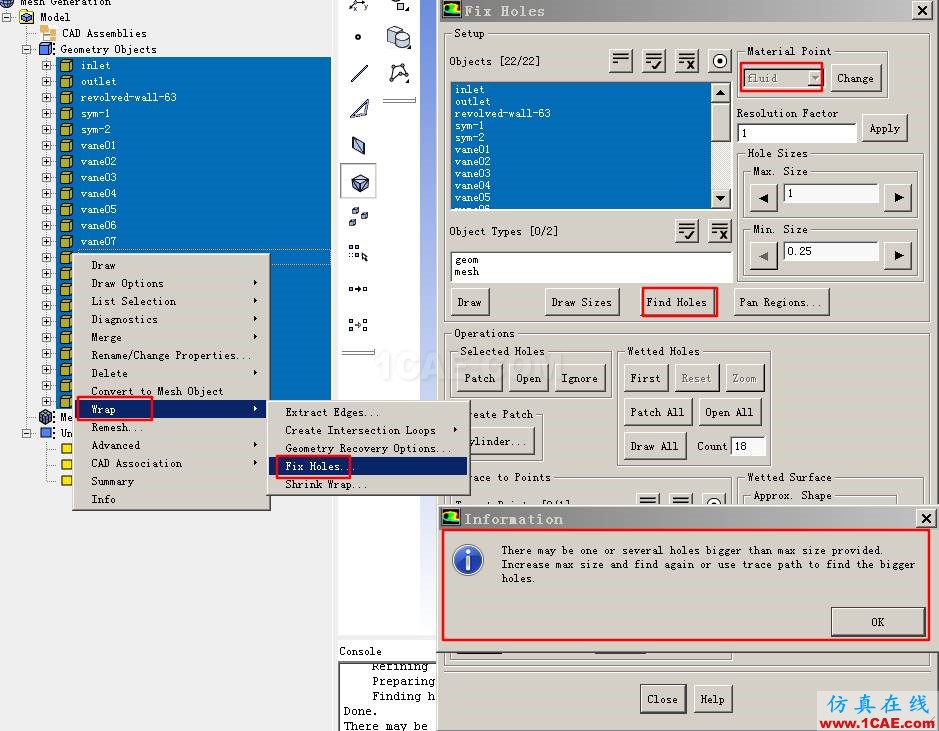
图2. Wrap的寻洞功能
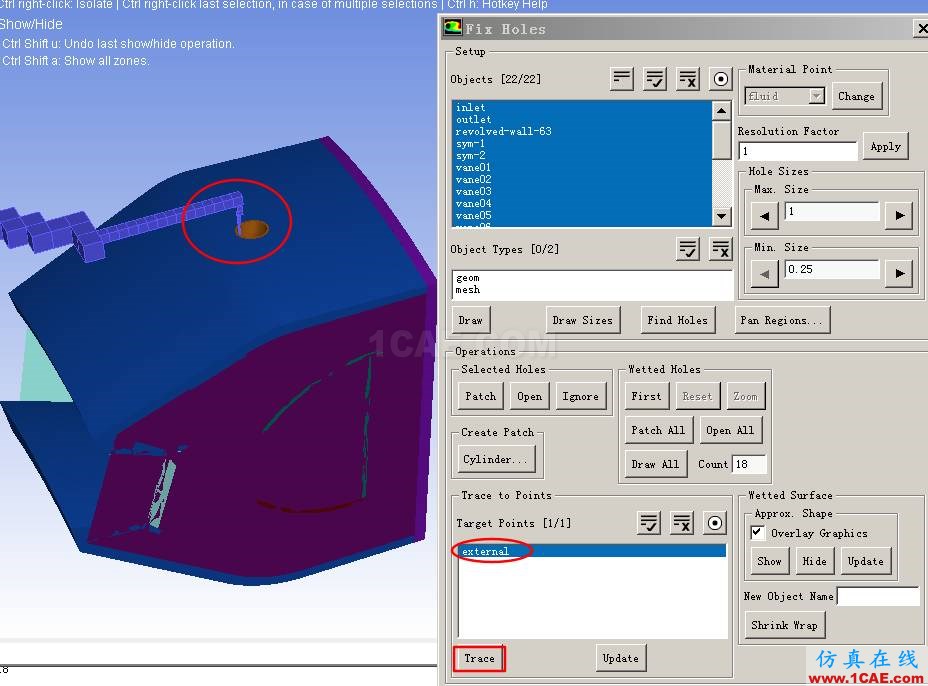
图3. 通过寻迹找到开孔位置
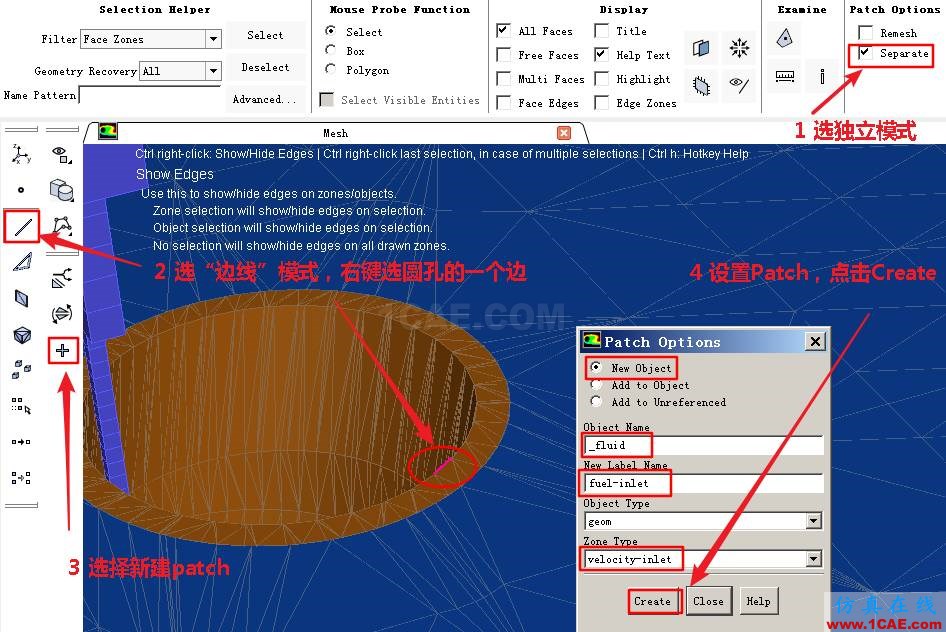
图4. 通过Patch操作新建一个孔盖
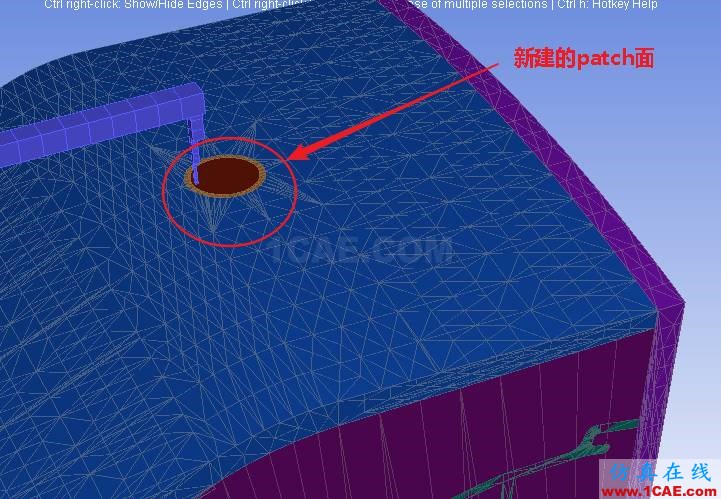
图5. 新建的孔盖
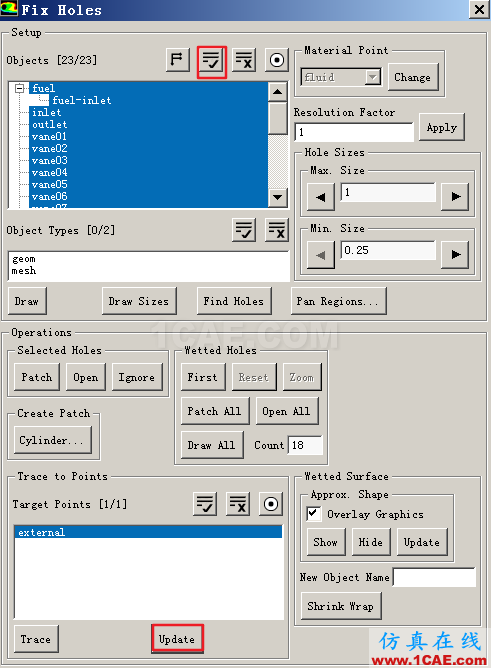
图6. 重新检测是否还有孔洞
如图6,选中所有的几何对象,点击“Update”,继续检测是否还有没检测到的孔洞,结果表面已无剩余孔洞。
如图7,用Wrap功能包围复杂的燃烧室几何,生成简化的几何表面,然后在几何表面生成网格。这个包围面命名为“_fluid”,表示是包围流体计算域的边界。在后续弹出窗口选择“Yes”。图8显示了表面网格的质量,扭曲系数不超过0.55,网格质量非常好。
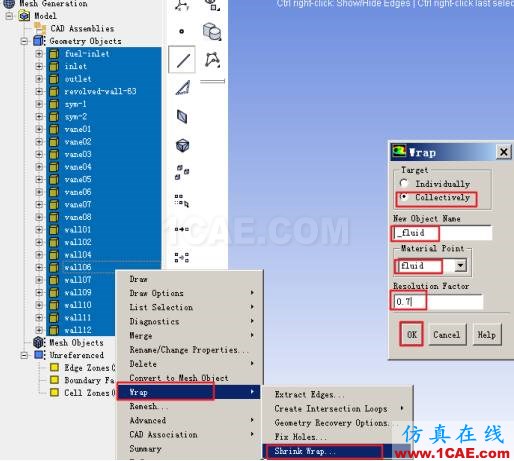
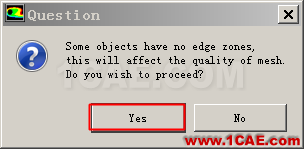
图7. 用wrap功能生成简化几何的网格
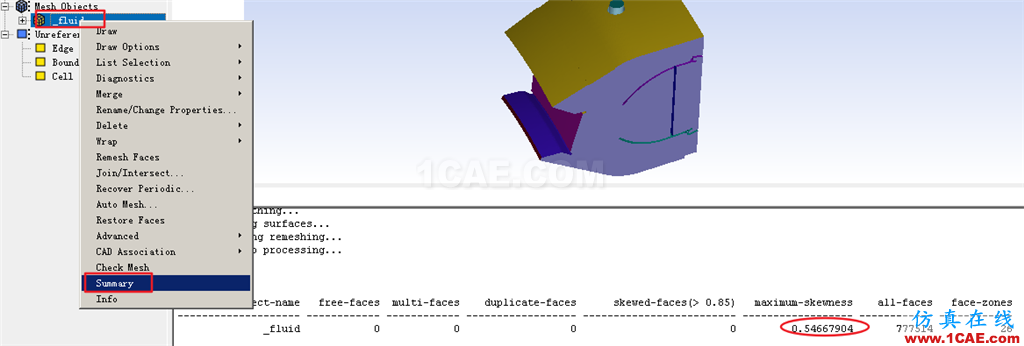
图8. 检查面网格的质量
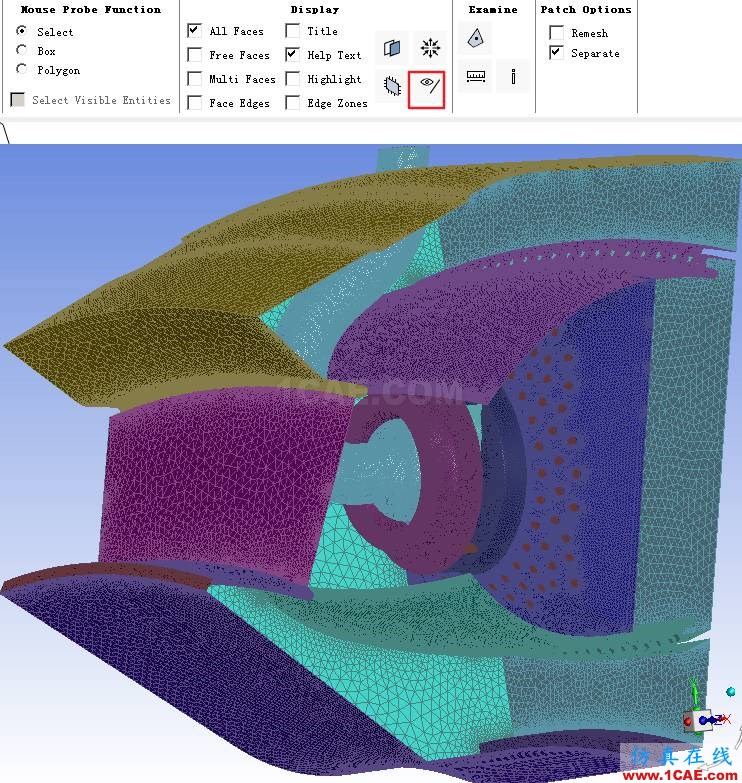
图9. 查看面网格
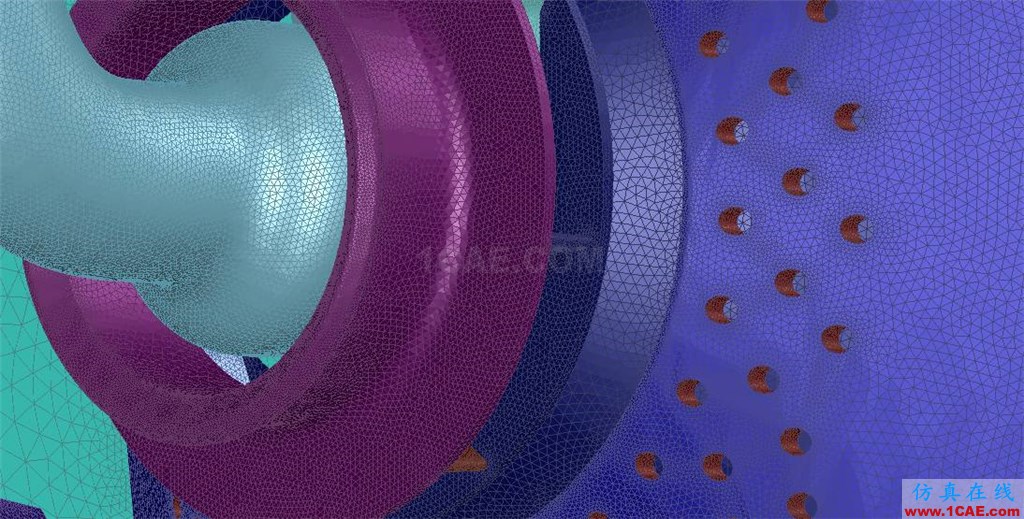
图10. 面网格的细节情况
图9和图10查看面网格的分布特性,图11检查网格质量的Deviation指标,即网格的偏离特性,通常Fluent求解器要求在0.15以上。检查结果表面,偏离特性低于0.15的点非常少,能够满足计算需求。依据图13的操作,取消偏离点的标记,重新显示网格。
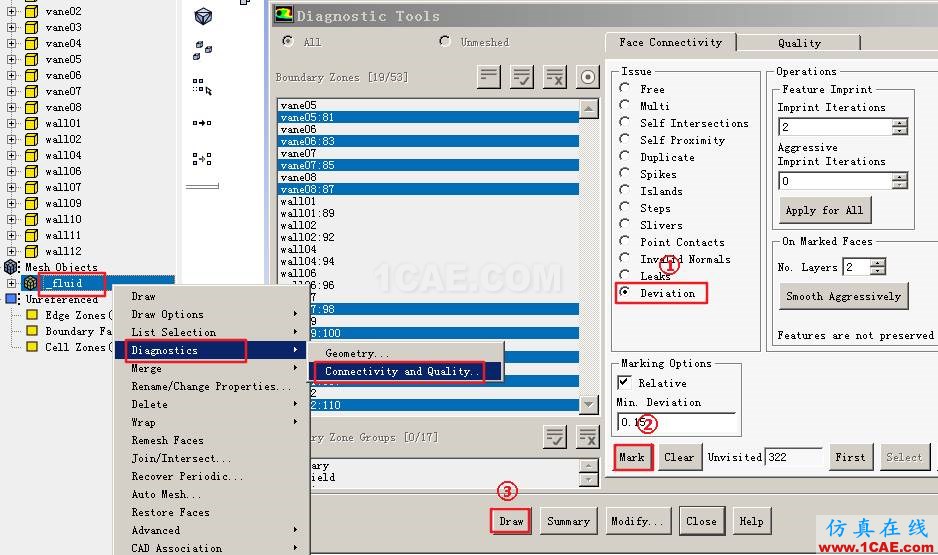
图11. 网格质量的Deviation(偏离特性)指标检查
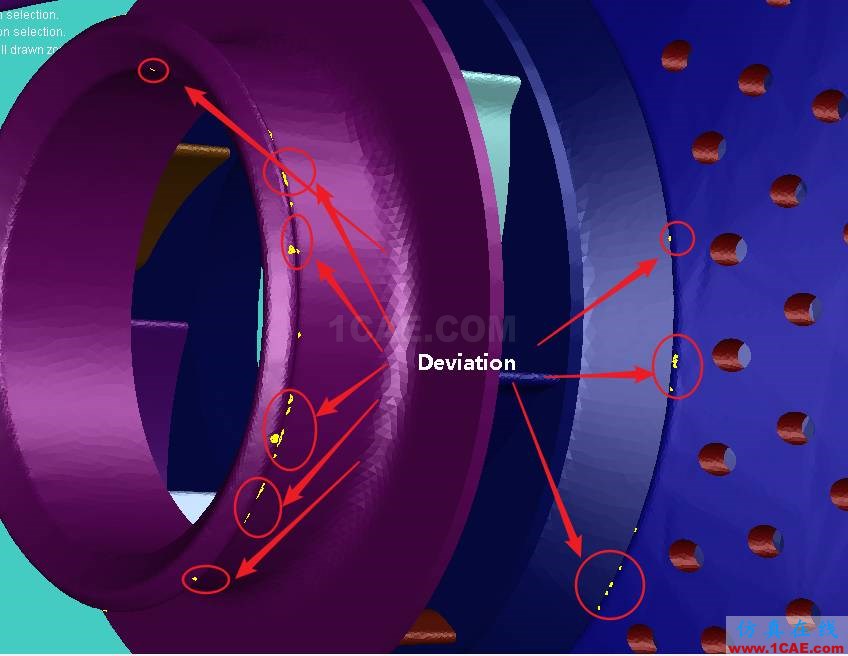
图12. 偏离值小于0.15的位置
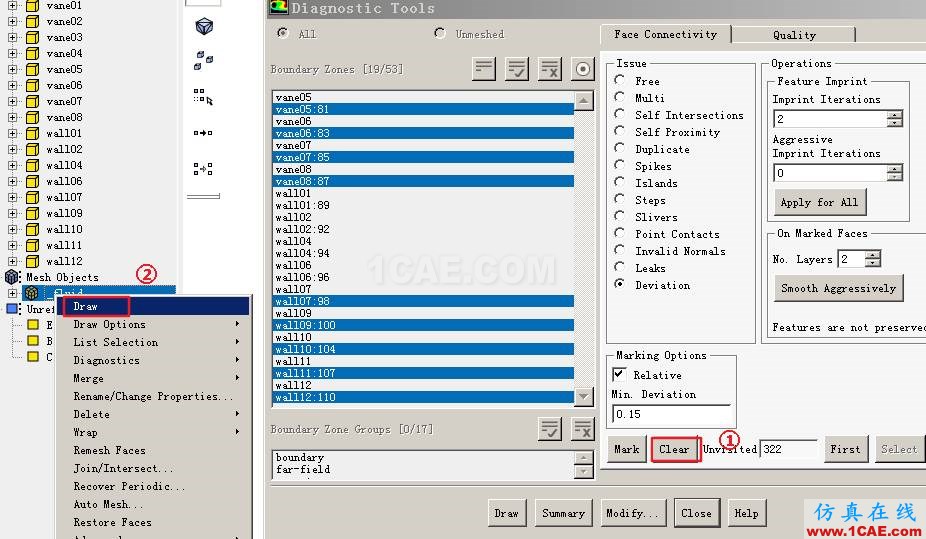
图13. 取消偏离值标记
存盘为FM_Generic_Combustor_part2.msh.gz,留待第三部分教程使用。Part3将介绍多面体网格(蜂巢型网格)的生成过程,如图14。
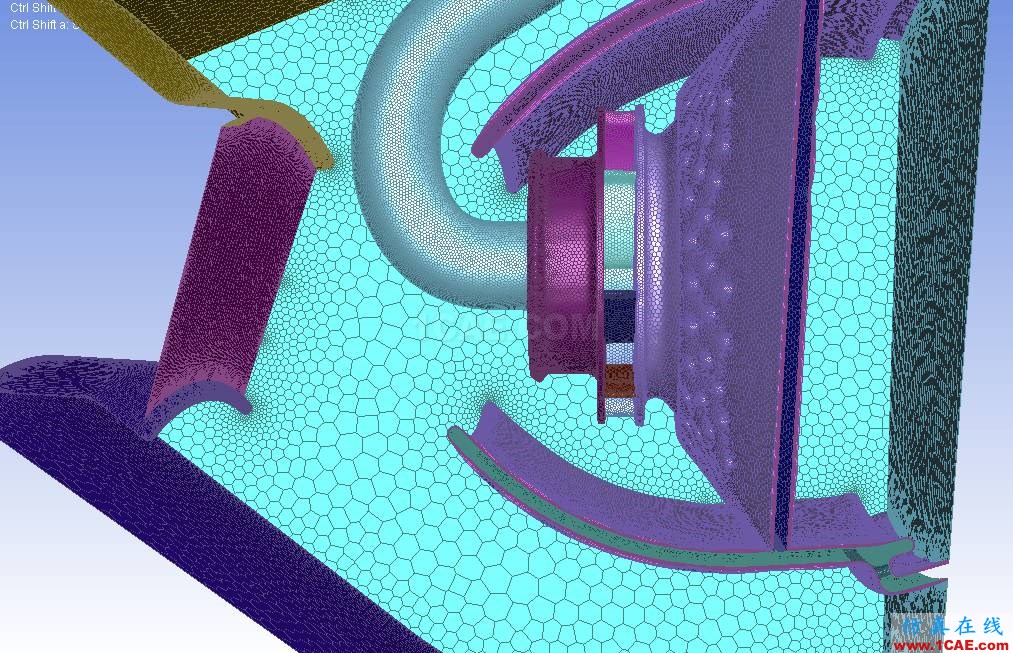
图14. 由面网格生成多面体网格
具体操作步骤,请看下面视频(建议在WIFI环境下观看)
未完待续........
相关标签搜索:系列连载 | Fluent Meshing实战发动机燃烧室网格 Part 2-表面网格 Fluent培训 Fluent流体培训 Fluent软件培训 fluent技术教程 fluent在线视频教程 fluent资料下载 fluent分析理论 fluent化学反应 fluent软件下载 UDF编程代做 Fluent、CFX流体分析 HFSS电磁分析