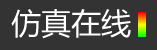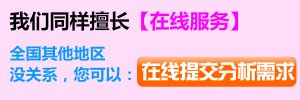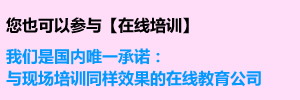ANSYS响应曲面法优化分析
2016-10-25 by:CAE仿真在线 来源:互联网
介
直接优化分析花费的计算太多,而且无法对设计提供较好的建议,因此,经常要使用到响应曲面法来进行优化,响应曲面优化分为实验设计类型和响应曲面类型接下来分别介绍。
1、实验设计类型
❶Design of Experiments Type 实验设计类型,用于产生抽样的点,用于后续的计算。
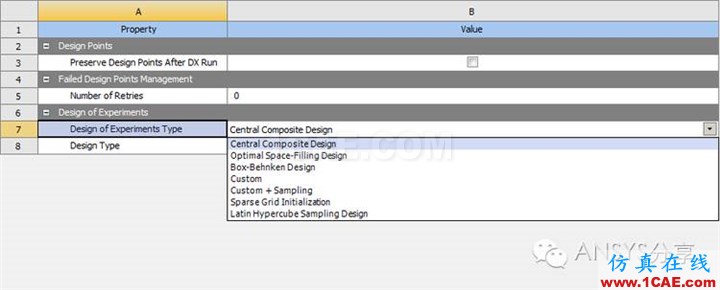
❷ CCD(Central Composite Design) ,有五层的部分因子设计,比较适应二次响应模型,CCD的样本侧重于参数点附近 。
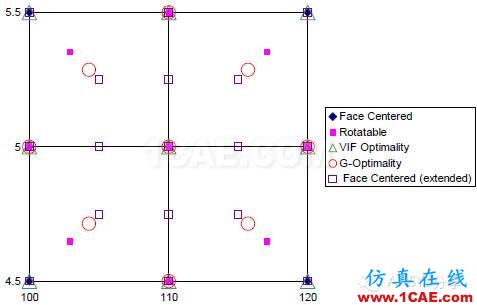
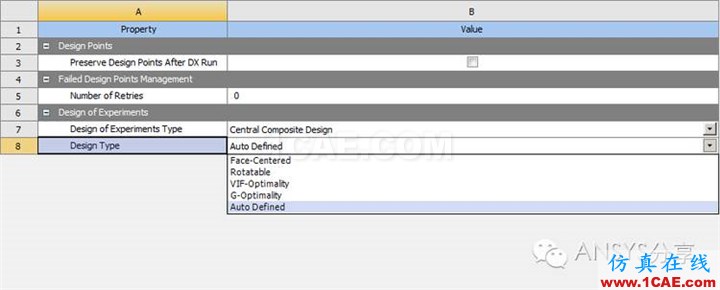
❸Face-Centered: 三层的设计,无旋转性。 alpha值等于1.0。一个模板类型的设置会自动出现,使用标准和增强选项。选择用于增强的响应面可能更合适。
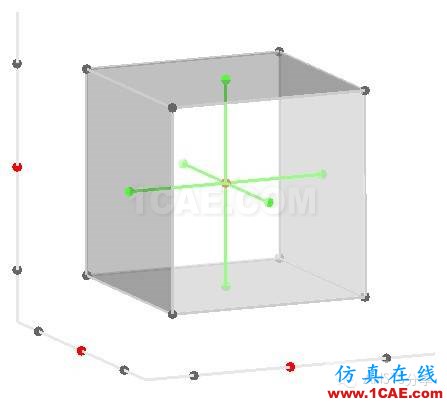
❹Rotatable: 一个五层的设计,包括可转动。 α值是根据输入变量的数量和阶乘部分的一小部分来计算。与可转动一种设计具有拟合值的方差相同,无论从中心点的方向。
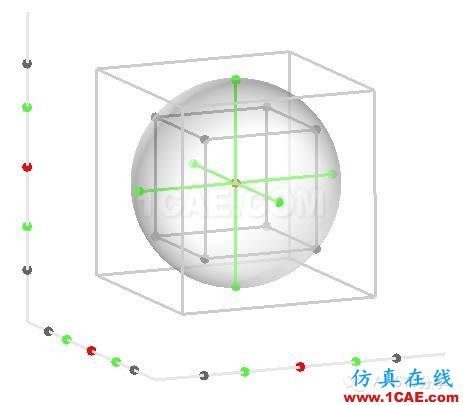
❺ VIF-Optimality: 其中Alpha值是通过最小化非正交称为方差膨胀因子(VIF)的量度计算一个五层的设计。越高度相关的输入变量,在回归模型,较高的方差膨胀因子的一个或多个方面。
❻ G-Optimality: 最大限度地减少了预期的错误的措施在一个预测,减少预测在感兴趣的地区最大的预期变化。
❼Auto-Defined: 设计探索自动选择基于输入变量的个数的设计类型。在VIF-Optimality与G-Optimality之间选择,建议大多数情况下使用此选项。
Optimal Space-Filling Design ,在整个设计空间均匀分布,空间填充能力强,适用于后续的Kriging, Non-arametric Regression , Neural Networks的响应面类型,为了节省计算时间,可以指定样本数,样本有可能没有落在角落及中点。
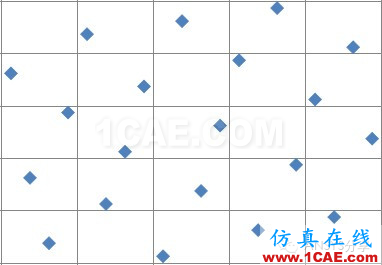
❽Box-Behnken Design ,有三层的部分因子设计,比CCD需要更少的设计点,当极值出现在箱体的角落时,分析不可靠。
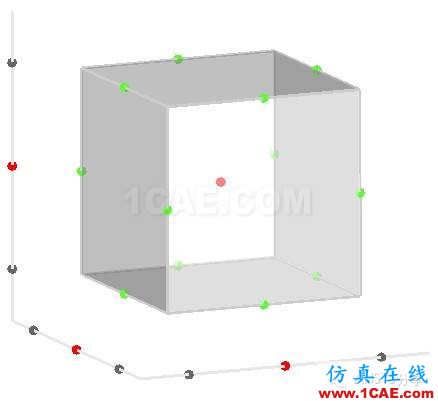
⑨Custom DOE ,允许输入自己设计的样本表,数据格式为(.csv)
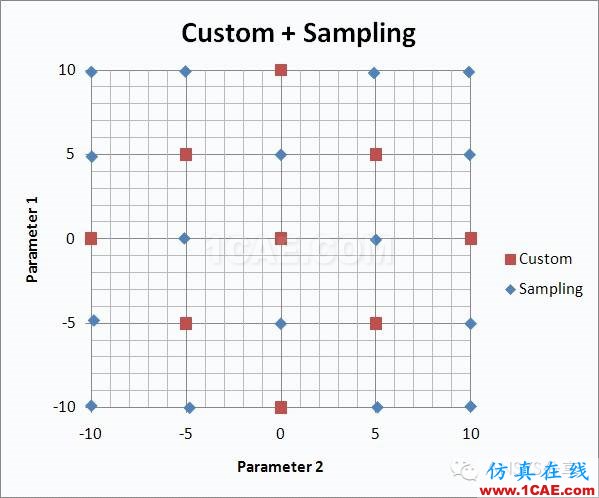
⑩Sparse Grid Initialization , Sparse Grid 响应面类型必须使用该实验设计类型,不用设置,系统会自己进行计算。
2、响应曲面的类型介绍
❶
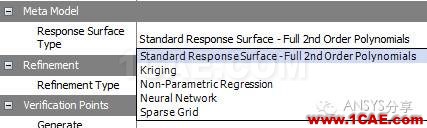
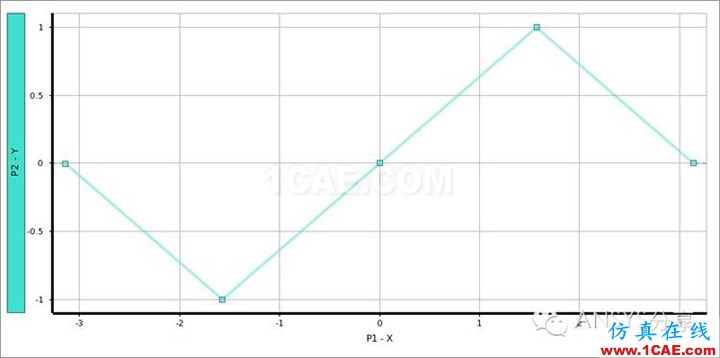
❷Standard Response Surface ,用一个二阶多项式来拟合。Output=f(inputs)
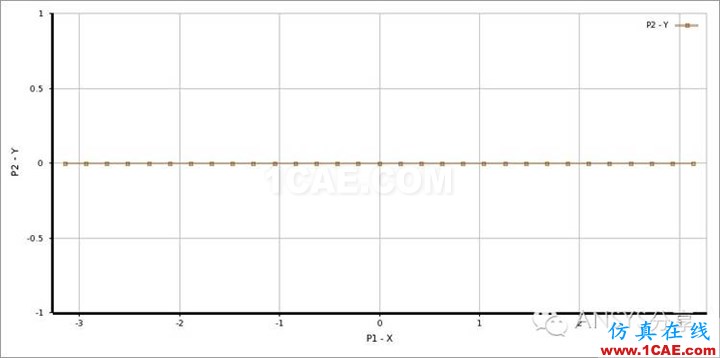
❸Kriging ,用一个二阶多项式来拟合Output=f(inputs) + Z(inputs),其中Z为本地修正项。将提供更好的结果比标准的响应面时的变化。
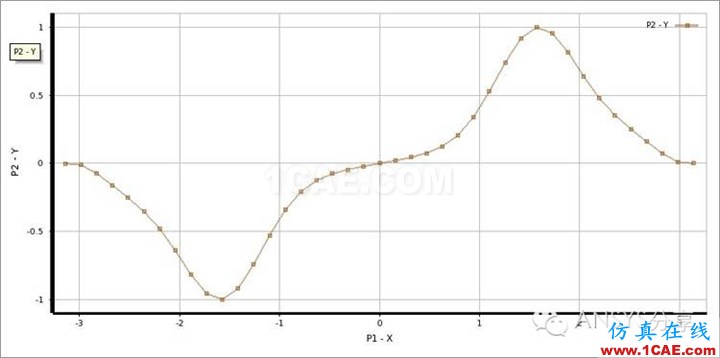
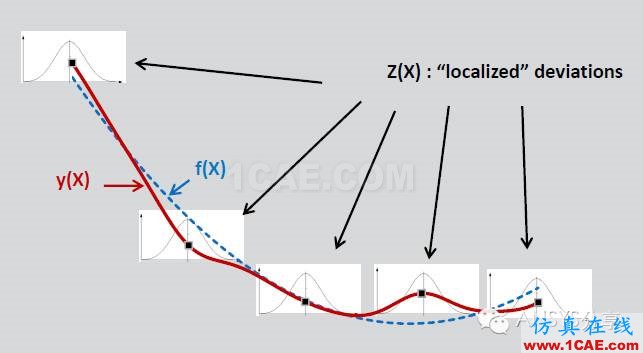
❹可以通过知道细化点来提高响应曲面的精度。
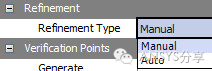
❺Non-Parametric Regression ,创建一个空间带,把取样点都包含进去。
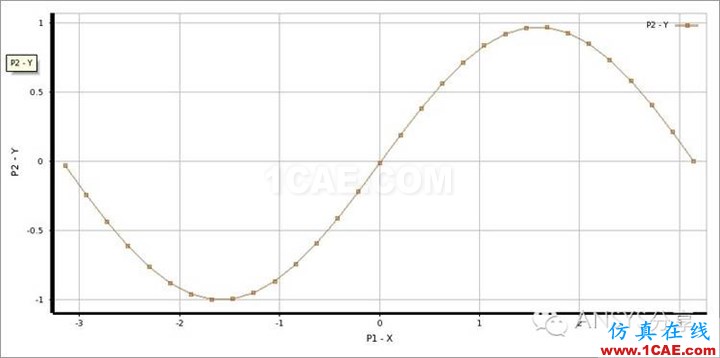
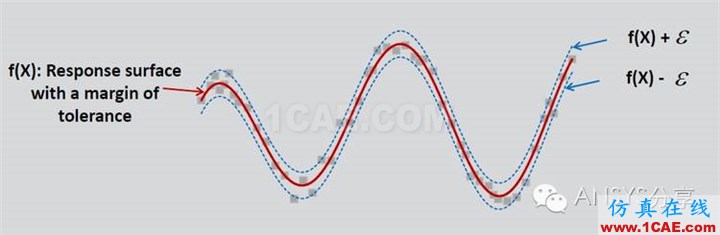
❻适用于非线性响应 ,计算时间长。Neural Network ,神经网络响应,具有高度非线性响应 ,少用,单元不能多于10个。
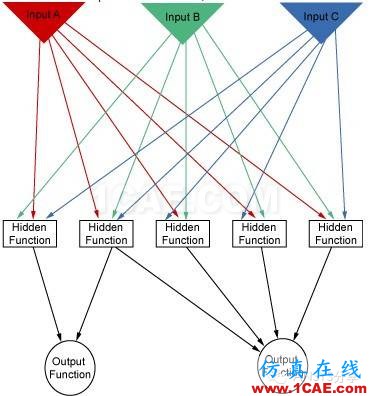
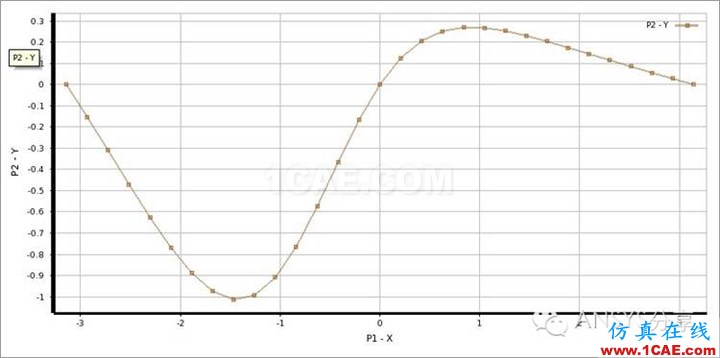
❼Sparse Grid ,稀疏网格最大深度:指每个方向上最大的插值数。最大相对误差:用来控制计算收敛。
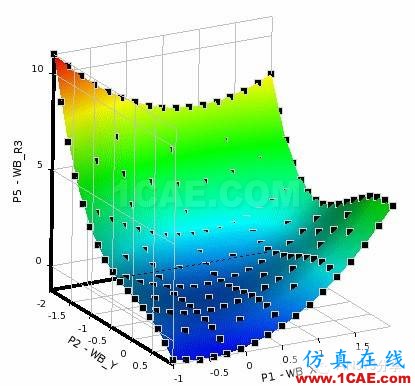
❽打开之前直接优化分析的项目。点击Response Surface Optimization,拖动到项目中。
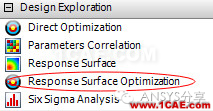
⑨点击Design of Experiments 进入实验设计。
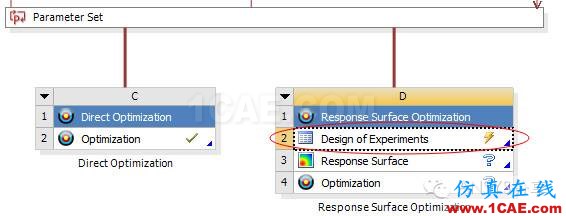
⑩点击 Design of Experiments 进入选择实验类型。
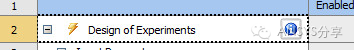
⑪用默认CCD类型不改变
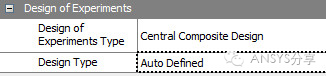
⑫在输入参数栏中,点击P1 - DS_THICK。在下限输入0.5,上限输入3。
在P2-DS_WIDTH1。在下限输入50,上限输入100。
在P3-DS_WIDTH2。在下限输入20,上限输入60。
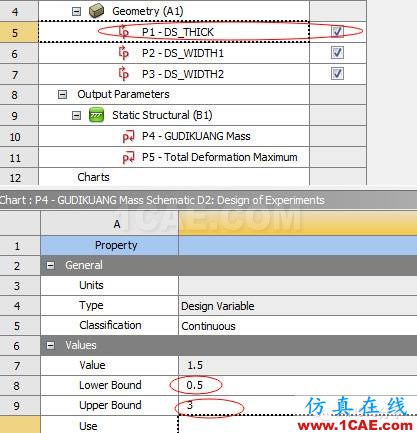
⑬点击Update开始更新。

⑭点击Return to Project 返回主界面。
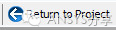
⑮点击进入Response Surface。
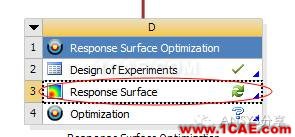
⑮点击进入选择响应面类型
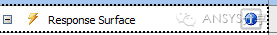
█选择Kriging ,及Auto
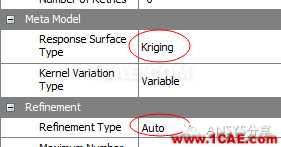
★点击Update开始更新。

★点击Return to Project 返回主界面。
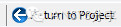
★点击Optimization进入求解。
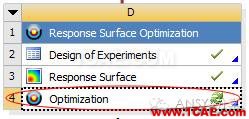
★点击Objectives and Constraints 设置输出目标。
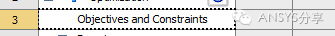
✪如下图设置输出,控制质量目标为最小值,变形目标<=0.5。
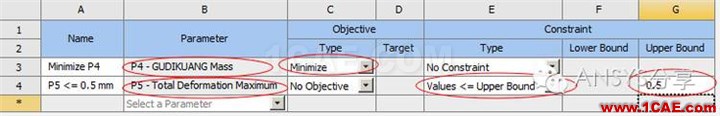
★点击 Optimization 选择目标算法。
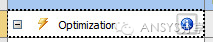
★选择Screening方法,样本数输入10000 。
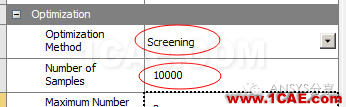
★点击Update开始更新。

★很快可以得出最佳解。
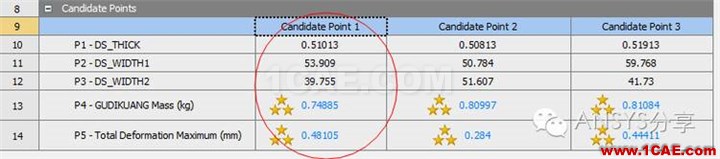
人赞赏
相关标签搜索:ANSYS响应曲面法优化分析 Ansys有限元培训 Ansys workbench培训 ansys视频教程 ansys workbench教程 ansys APDL经典教程 ansys资料下载 ansys技术咨询 ansys基础知识 ansys代做 Fluent、CFX流体分析 HFSS电磁分析 Abaqus培训