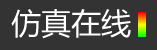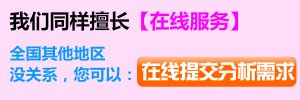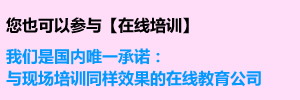【经验分享】Hypermesh中如何快速给component赋属性
2016-11-04 by:CAE仿真在线 来源:互联网
有时候客户要求一个component对应一个属性,还要求component编号和属性编号一致。如何快速的实现这个要求,过程如下:
一、对每个component进行命名。如材质,厚度等信息。
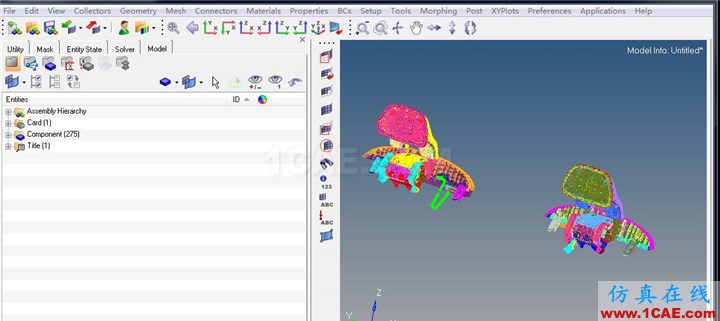
二、把求解器从LS-DYNA切换为Nastran。

三、在Nastran求解器中,随意创建一个材料和属性,并把材料和属性赋给所以的component。


四、点击utility->Auto Property creation。
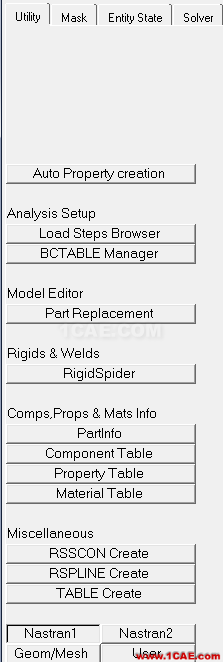
五、切换到LS-DYNA求解器,删除材料,更新属性。

六、点击Model,可以以属性搜索,然后给搜索出来的component赋属性/材料。
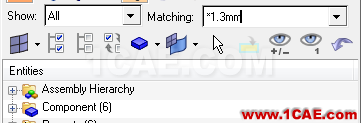
注:这样做完之后就不能再从新编号了。
开放分享:优质有限元技术文章,助你自学成才
相关标签搜索:【经验分享】Hypermesh中如何快速给component赋属性 HyperWorks有限元分析培训 HyperMesh网格划分培训 hyperMesh视频教程 HyperWorks学习教程 HyperWorks培训教程 HyperWorks资料下载 HyperMesh代做 HyperMesh基础知识 Fluent、CFX流体分析 HFSS电磁分析 Ansys培训 Abaqus培训
编辑