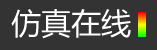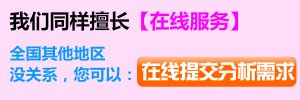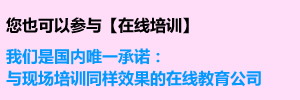扇形Y-Block网格划分
2016-10-07 by:CAE仿真在线 来源:互联网
Pie-shape Meshing in ICEM CFD
The geometry has been created in DesignModeler.
1. Create a body point of the geometry.
2. Create a block.
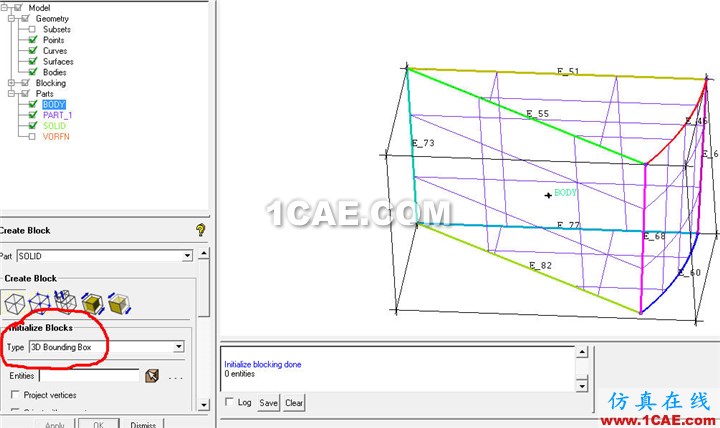
3. Merge vertices to produce a prism block
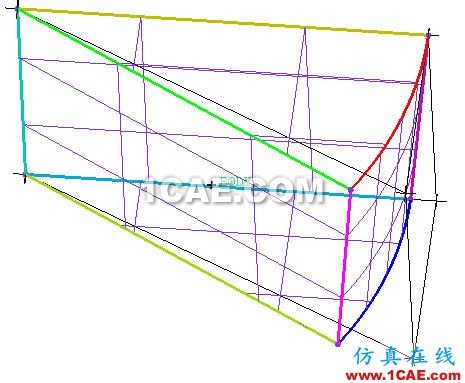
4. Associate vertices to points so that the block can fit the geometry.
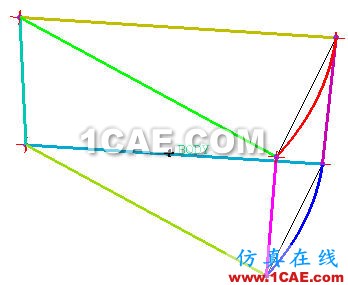
5. Convert the block type to Y-type
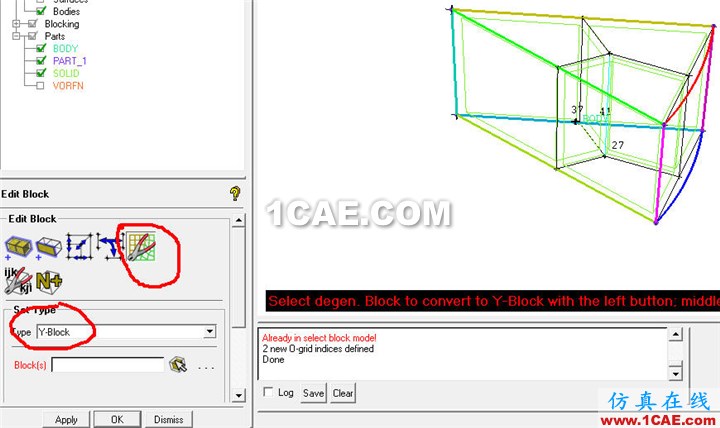
6. In order to smooth the mesh at the circle curves, one additional point is created at each circle curve.
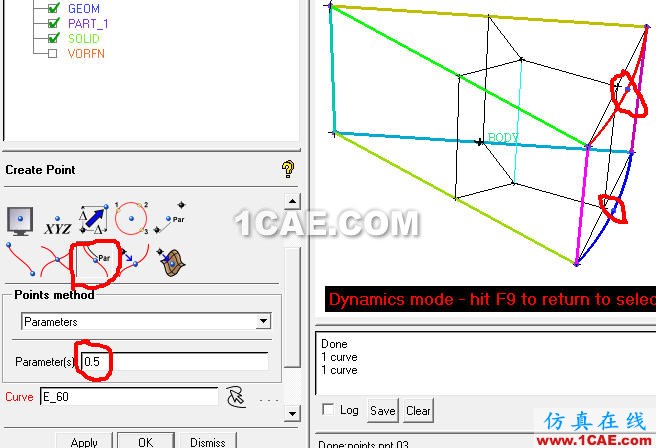
7. Associate the two vertices to the two points created at step 6.
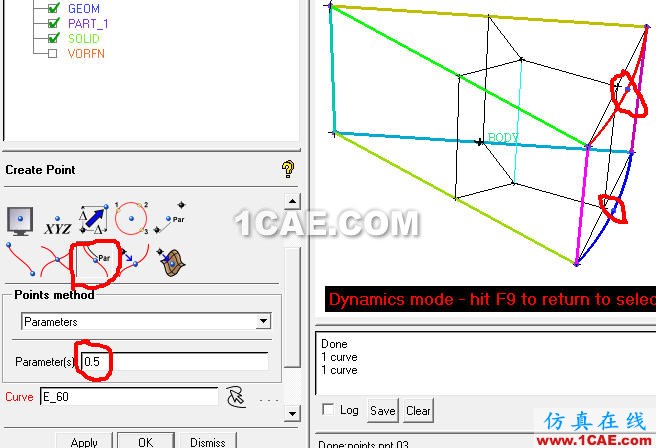
8. Set the global mesh size and then update mesh.
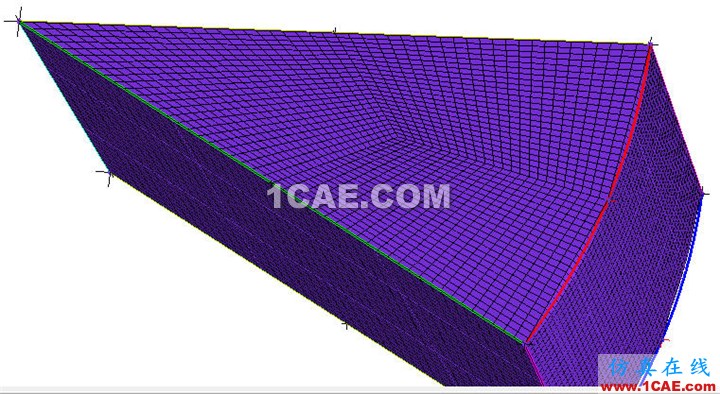
相关标签搜索:扇形Y-Block网格划分 ICEM网格划分培训 icem培训课程 icem学习 icem视频教程 icem技术学习教程 icem软件教程 icem资料下载 icem代做 ICem基础知识 Fluent、CFX流体分析 HFSS电磁分析 Ansys培训