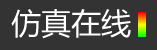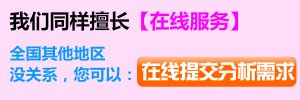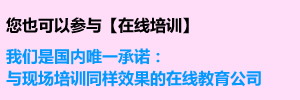Motion Study
2013-06-22 by:广州有限元分析、培训中心-1CAE.COM 来源:仿真在线
Motion Study Properties PropertyManager
Animation
Frames per second. This value, multiplied by the length of the animation, specifies the total number of frames that are captured. This value does not affect the playback speed.
Basic Motion
Frames per second. This value, multiplied by the length of the animation, specifies the total number of frames that are captured. This value does not affect the playback speed.
Geometry Accuracy. Basic Motion makes meshes out of curved geometry. The higher the accuracy, the closer to actual geometry the mesh becomes. This makes collision simulation more accurate, but requires more time to compute.
3D Contact Resolution. Controls the allowed amount of penetration within geometric meshes. Lower settings allow more penetration within the mesh. Using 3D Contact produces smoother motion, especially in tight-fit situations. For example, you can include 3D Contact information before calculating the smooth motion of a ball rolling in a channel that has very little clearance.
Motion Analysis
Frames per second. This value, multiplied by the length of the animation, specifies the total number of frames that are captured. This value does not affect the playback speed.
Animate during simulation. Clearing this option speeds up the calculation time and prevents the graphics from displaying the motion during calculation of the simulation.
Replace redundant mates with bushings. This option converts every mate in the assembly into a bushing. In most cases, this increases the required calculation time.
Bushing Parameters. After selecting Replace redundant mates with bushings, click Bushing Parameters to change the stiffness and damping for all bushings that replace redundant mates.
Display results graphics as wireframe.
3D Contact Resolution. SolidWorks Motion typically represents shapes as many-sided polygons. The higher the number of sides, the more closely SolidWorks Motion approximates the actual geometry. However, this increases the required calculation time when you introduce 3D Contact.
Use Precise Contact. Select to calculate contact using the equations that represent the solid bodies. Clear to calculate contact approximately using the geometry of many-sided polygons. When you select Use Precise Contact, the computed contact is analytically correct, but the computation can take longer than an approximate solution.
Accuracy. Higher values increase the required calculation time.
Plot Defaults. Set definitions for the plot display.
Advanced Options. Additional options for advanced users.
General Options
Use these settings as defaults for new motion studies. When you select this option before closing the Motion Study Properties PropertyManager, the settings are applied as defaults for each motion study you create.
Show all Motion Analysis solver messages. Select this option to show messages during Motion Analysis study computations.
相关标签搜索:Motion Study SolidWorks培训课程 SolidWorks设计教程 SolidWorks视频教程 SolidWorks软件下载 SolidWorks在建筑室内设计工业设计的应用 SolidWorks基础知识 SolidWorks代做 Fluent、CFX流体分析 HFSS电磁分析 Ansys培训 Abaqus培训 Autoform培训